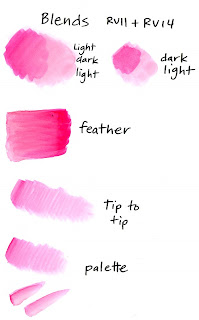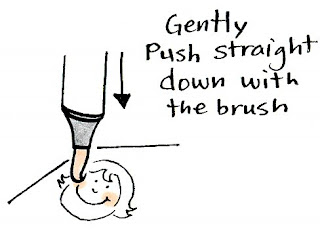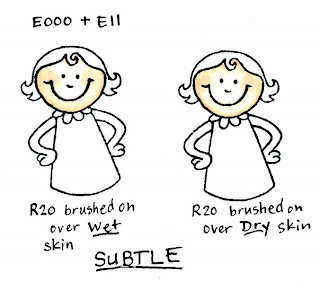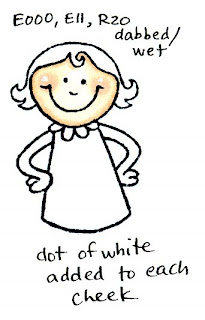Meanwhile, in honor of the Manga class here is the first part of a discussion on line thickness and "hatching" or "cross-hatching".
 Changing your lines from thick to thin
Changing your lines from thick to thinCopic makes a whole pile of inking pens that work beautifully for basic line illustrations. Between the disposable Multiliner and the refillable Multiliner SP there are 14 unique pen tips:
0.03 , 0.05 , 0.1 , 0.2 , 0.25 , 0.3 , 0.35 , 0.5 , 0.7 , 0.8 , 1.0 , Brush Small*, Brush Medium
*note: the BS tip is slightly different between the two pen styles
Then there are the F01 and F02* disposable fountain pens
*F02 is a new style coming out in 2009.
As you can see, among the Copic products there are bound to be a few good inking pens for your illustration work. I strongly suggest that you either get a full set or pick 3 to 4 pens in a good range of sizes so you can have the most flexibility in illustrating (papercrafters should also keep a good range to touch-up their lines and for journaling).
 Why would you need more than one pen size?
Why would you need more than one pen size?If you had asked me 15 years ago I would have said "you don't". 15 years ago my high-quality inking pen choice was a black, fine ball-point pen that came in a 2-pack at the local K-mart for $1.50. That was big money, and I was forever riding my bike down to pick up a few more inking pens since they would run out so quickly (I drew a LOT). Today I tell you otherwise, since I have learned the reason after many years of practice.
My second year in college I was introduced to Copic. From then on, I never went anywhere without a set of the disposable multiliners. I can't tell you how many BM and BS pens I went through since they put so much ink on a page, however, my other pen sizes seemed to last much longer. I did a lot of hand-drawn animation and I had to keep all my line sizes consistent so I usually would stick to a standard 1.0 or 0.8mm since those looked good on our old animation equipment.
 The more I got into drawing comics though, the more I needed varying line widths to make my artwork interesting. Thick and thin lines accomplish a many things, but the basics are:
The more I got into drawing comics though, the more I needed varying line widths to make my artwork interesting. Thick and thin lines accomplish a many things, but the basics are:1. Varying line widths give the illusion of dimension. A simple circle becomes a ball by making one side of the line thicker.
2. Varied line widths give the illusion of weight. An object becomes grounded or heavier when you have a thicker line on the bottom
3. Thick and thin lines give the illusion of lighting. When you see thick, heavy lines you can feel the shadow and where the light is hitting something.
4. Line variation is dynamic and attracts the eye. If you write a word with a regular pen it is not nearly as interesting as if you write the same word with a calligraphy pen. The eye is attracted to a line that changes widths.
When you are working in inking pen you really have only black and white to share the ideas of weight, dimension and light. How do you share the feeling of "gray" or in-between black and white without using color or a gray pen?
 In illustration there are many techniques these days, from digital screen-tones and pixels or with traditional stippling or hatching/cross hatching. Stippling can make you go mad though, since it really takes a long time. A much easier and still very much traditional technique would be Hatching.
In illustration there are many techniques these days, from digital screen-tones and pixels or with traditional stippling or hatching/cross hatching. Stippling can make you go mad though, since it really takes a long time. A much easier and still very much traditional technique would be Hatching.What is Hatching/Cross Hatching?
You don't see this technique as much as you used to since technology and styles have changed the way people draw, but hatching is a way of drawing lots of lines close together to show volume or shading.
If you think of old illustrations (like my drawing here of the Mad Hatter based on the original Alice In Wonderland book illustrations), you'll know exactly what I mean. Many old illustrations were made in this way because it is easy for a printer to reproduce. From a woodcut or an engraving you can ink this in black and print it out, with people feeling the full range of tone without switching printing inks.
 Cross hatching is when you draw more thin lines in the opposite direction to darken up an area. Depending on how fine your pen is and your technique, you can deepen your cross hatching from very light to almost black. The trick comes in learning to keep a steady hand and making your lines consistent and even. Illustrators a few hundred years ago had a lot more patience than I have, since their work was beautiful, detailed, and meticulously drawn.
Cross hatching is when you draw more thin lines in the opposite direction to darken up an area. Depending on how fine your pen is and your technique, you can deepen your cross hatching from very light to almost black. The trick comes in learning to keep a steady hand and making your lines consistent and even. Illustrators a few hundred years ago had a lot more patience than I have, since their work was beautiful, detailed, and meticulously drawn. When used in conjunction with thick and thin outline syou can really show the full range of grays using simple black lines. This is the same concept computer illustrations are based on. Remember the days when the screen was 9 inches and black & white? To show grays you would add more pixels closer to each other and fewer pixels as you got lighter. There were some amazing illustrations made with those clunky pixels. Hatching and cross hatching allow much more freedom than the old pixel techniques, with finesse and skill playing a key role in how much the eye is fooled into thinking the object is gray.
When used in conjunction with thick and thin outline syou can really show the full range of grays using simple black lines. This is the same concept computer illustrations are based on. Remember the days when the screen was 9 inches and black & white? To show grays you would add more pixels closer to each other and fewer pixels as you got lighter. There were some amazing illustrations made with those clunky pixels. Hatching and cross hatching allow much more freedom than the old pixel techniques, with finesse and skill playing a key role in how much the eye is fooled into thinking the object is gray.I'll leave you today with a simple cube on which I've added cross hatching. Click on it to enlarge it and just ponder the power of tiny little lines. Notice areas where I had to shift my hand or the paper and it caused a break in my smooth pattern. I really appreciate the skill and effort good hatching takes and how exquisite old illustrations are. I'll talk more about hatching techniques later. Have a grat day!