 I recently had the chance to work with the wonderful ladies at A Muse, training them how to get more out of their Copic Original Markers. A Muse makes tiny little stamps of simple images that are perfect for coloring in, but a Super Brush nib on a Sketch is a little tricky for beginning stampers to use for coloring in their tiny stamps. Most A Muse people use the Copic Original, which has some unique coloring techniques compared to the other marker types.
I recently had the chance to work with the wonderful ladies at A Muse, training them how to get more out of their Copic Original Markers. A Muse makes tiny little stamps of simple images that are perfect for coloring in, but a Super Brush nib on a Sketch is a little tricky for beginning stampers to use for coloring in their tiny stamps. Most A Muse people use the Copic Original, which has some unique coloring techniques compared to the other marker types.Tips for coloring tiny areas with a Copic Original:
1. If the paper isn't soaked all the way through it's OK. On tiny areas one little stroke is enough for a smooth color. If you try to soak the paper like you do on larger areas it will bleed and feather, so it's OK to not soak.
2. Try not to go back over the area a second time. One stroke is all you get- any more and you risk bleeding.
3. Plan your blends in advance. Remember, you get one stroke, so you can't go light-dark-light on tiny areas without bleeding. See the tips for blending later in this post.
4. Work slowly but cleanly. You can erase mistakes using your colorless blender, but it's harder to get it perfect on tiny images.
5. Don't scrub over the lines. Although you're not soaking the paper as much, the fine point on a Copic marker is firm and if you press hard it has the potential to pick up your ink more than the soft brush on a Sketch or Ciao.
6. Color in circles keeping all your edges wet. You can get streaks in larger areas if you don't keep your paper damp, so be aware.
7. Practice makes perfect. You might not get it right the first time, but keep trying. Also, when you find a technique that works, WRITE IT DOWN and add it to your example book.
 Basic Coloring of small areas
Basic Coloring of small areasFor my first example I colored this little mermaid. She's stamped with the new A Muse Dye ink pad, though I stamped it twice so I could get a nice soft gray value.
I colored the base color of E00 for skin and BG10 for her tail then let it dry completely. This allows me to add a second color without running as much of a risk for bleeding. Then I carefully came in and added one tiny stripe of darker colors for shadows. Last I added a few dots on her scales with the darker BG45.
With this technique notice how all my color edges are crisp with no blends. This is usually easiest on small areas. Also, I didn't scan it in, but the color on her arms didn't make it all the way through to the backside, and that's OK because it looks fine on the front and I'm not blending in any other colors.
 Blending Techniques on small areas
Blending Techniques on small areasFor long, narrow areas that you really only have one stroke on, your best bet will be either using the Tip to Tip blending technique or the Palette Blending technique. Both of these take practice. You'll have to do a bit of trial and error until you figure out just the right amount of color that you've picked up on the tip of your marker. These techniques work better when you have a light colored marker and you add dark to the tip.
For this image I used the A Muse Birdhouse stamp. I colored in a streaky manner the main house area, then added some E49 to the tip of my fine end of the E55. Then I streaked in the darker color to accent the wood grain.
If you want something to fade to white, use the colorless blender and pick up your color onto it. Remember to clean the tip after adding second colors- it won't ruin the tip but the next time you color it may have a tiny color residue that ruins your creation.
 Why didn't I just add the E49 directly to the picture? E49 is way too dark for E55, and it's in a different blending group. By adding it to the tip of the E55 it mixes better with the E55, so it lightens up and it looks good with the lighter brown. It's easier to get a softer feel with the grains fading out without having to blend them out. Notice on the narrow strips for teh birdhouse I added E49 to the tip of the E55 and put one stroke down. Even on the narrow areas it looks like a smooth blend though it's so tiny.
Why didn't I just add the E49 directly to the picture? E49 is way too dark for E55, and it's in a different blending group. By adding it to the tip of the E55 it mixes better with the E55, so it lightens up and it looks good with the lighter brown. It's easier to get a softer feel with the grains fading out without having to blend them out. Notice on the narrow strips for teh birdhouse I added E49 to the tip of the E55 and put one stroke down. Even on the narrow areas it looks like a smooth blend though it's so tiny. Stamp inks
Stamp inksAlso, you may have noticed that I'm using a different ink than usual- A Muse has a new dye stamp pad that works GREAT with Copic markers. I've been testing and using it and I am very pleased. Sometime in December I'm going to run another survey of favorite Paper and Ink combos for stamping, so if you run across a new winner, keep it in mind and save it for the contest.



















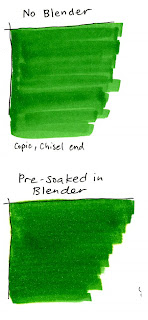

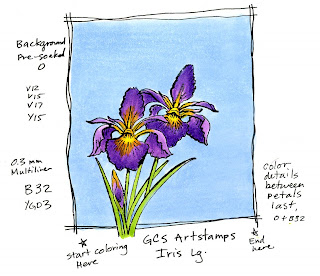















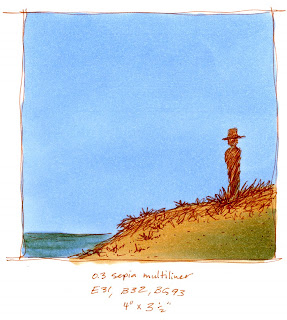








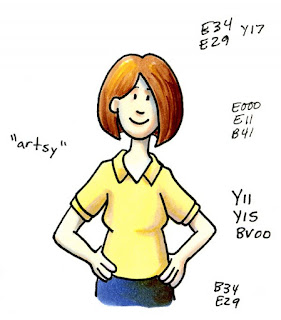
You are just amazing with your drawing and such! The multiliner would be a great help when a stamp doesn't stamp correctly or if I want to add a little detail to a stamp. Have a wonderful Thanksgiving!