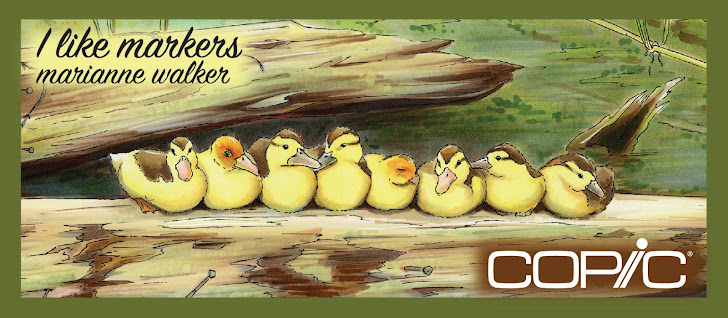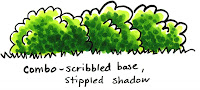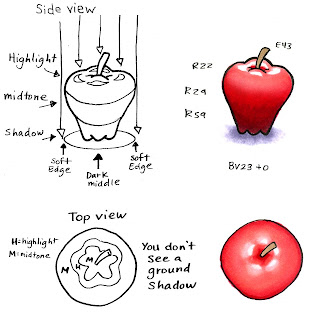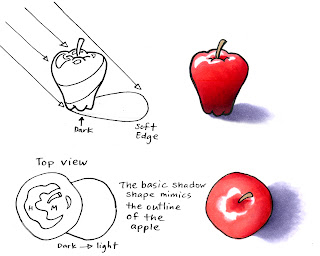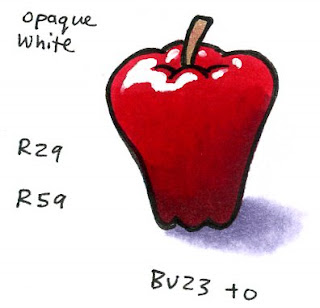As it gets closer to the end of our summer, and my last vacation time looms near I think about traveling. I've been asked more than a few times, how do I travel with my Copics? How do I pick the colors and how am I prepared?
As it gets closer to the end of our summer, and my last vacation time looms near I think about traveling. I've been asked more than a few times, how do I travel with my Copics? How do I pick the colors and how am I prepared? Markers
MarkersI usually travel with a Copic 24 or 36pc. wallet filled with a range of colors, plus a thick and a thin inking pen, as well as a pencil and eraser. I choose 2 colors from each family- what colors I choose depends on my mood. I always have a blender or two (in case one goes dry and you don't carry a refill), at least 2 skin colors, a pale blue/blue green (for sky and water) and 3 or 4 grays for adding shadows to my other colors. At any time I usually have a wallet of markers and a sketchbook in my car ready for any spare coloring time.
You may wish to pick colors that coordinate with a specific colored paper or some other accessory that you know you'll use with those pictures later on. When I have ALL my markers in front of me I tend to pick the same colors all the time, so when I travel I purposefully bring different colors to avoid having all my work look the same.
Images
I travel with a binder filled with page protector sheets and at least 3 or 4 copies of each picture I may want to color stored in there. That way I have plenty of things to color depending on my mood. Keep a couple pieces of scratch paper for working on as well. When I travel I grab my binder, sketchbook, and my wallet- three things that easily fit in my luggage but give me hours of fun.
 For illustrators, especially if you draw characters- it is good to color the same picture in 3 or 4 ways just to see how big a difference it makes when you change a few colors around, alter the skin tone, or change your shadow direction. Anytime I make a finished piece that I add to my art portfolio if you look behind it there are usually two or 3 other colored copies in there as well.
For illustrators, especially if you draw characters- it is good to color the same picture in 3 or 4 ways just to see how big a difference it makes when you change a few colors around, alter the skin tone, or change your shadow direction. Anytime I make a finished piece that I add to my art portfolio if you look behind it there are usually two or 3 other colored copies in there as well.For papercrafters, by stocking up on pre-colored images when you get home to make cards you'll have lots to choose from, and while traveling the coloring part is easier to do than bringing all your ribbon, glues, cutters, punches, papers, etc. Keep a good assortment of simple images and detailed pictures that you know you'll need down the road (christmas, easter, etc.). I like to keep a variety, since my mood determines what I want to color. To remember what colors you used lightly write on the back of the pictures in pencil- then you'll have an easier time when you want to coordinate.
Flying
Many of my best pictures I've colored during long flights when I have lots of un-interrupted time. Especially detailed work- I've done some pretty tedious pictures that were so worth it once I was done, and I couldn't have had the time if I weren't on a flight.
 I have to admit that when I fly, I LOVE to draw or color. It gets the attention of the people around me and is a great conversation piece. I love how kids get a smile when they look through my sketchbook, and adults think about ways they can be more creative. I've met the neatest people on the airplane simply because I didn't plug in my headset and watch the in-flight movie. This picture is one that I drew on a flight home from Chicago a few years ago.
I have to admit that when I fly, I LOVE to draw or color. It gets the attention of the people around me and is a great conversation piece. I love how kids get a smile when they look through my sketchbook, and adults think about ways they can be more creative. I've met the neatest people on the airplane simply because I didn't plug in my headset and watch the in-flight movie. This picture is one that I drew on a flight home from Chicago a few years ago.When flying, my pens have never been confiscated. If you choose to bring the ABS kit with you, put it in your checked bags though (I've never tried to take it through the security point because I'd rather not risk losing it). If you color while on the flight, once you land take the caps off both sides to even out the internal air-pressure or you'll get blobbing.
When you color at your final destination, if it is a totally different climate or really hot and you last colored in a much different environment it's a good idea to pull the caps off both sides as well. Just recently I was doing a demo at our county fair. The room had no air conditioning and it was at least 90 degrees in there and very stuffy. I had two markers blob just because the last place they were used was in an air-conditioned office. Taking the caps off fixed the problem immediately, since that fixed the air pressure inside- remember, these markers are super air-tight.
I hope this has given you a few ideas about how to make your coloring more portable. Have a great time this holiday weekend and on your next vacation. See you tomorrow if you're coming to visit me in Portland, otherwise, I'll be back on Tuesday.